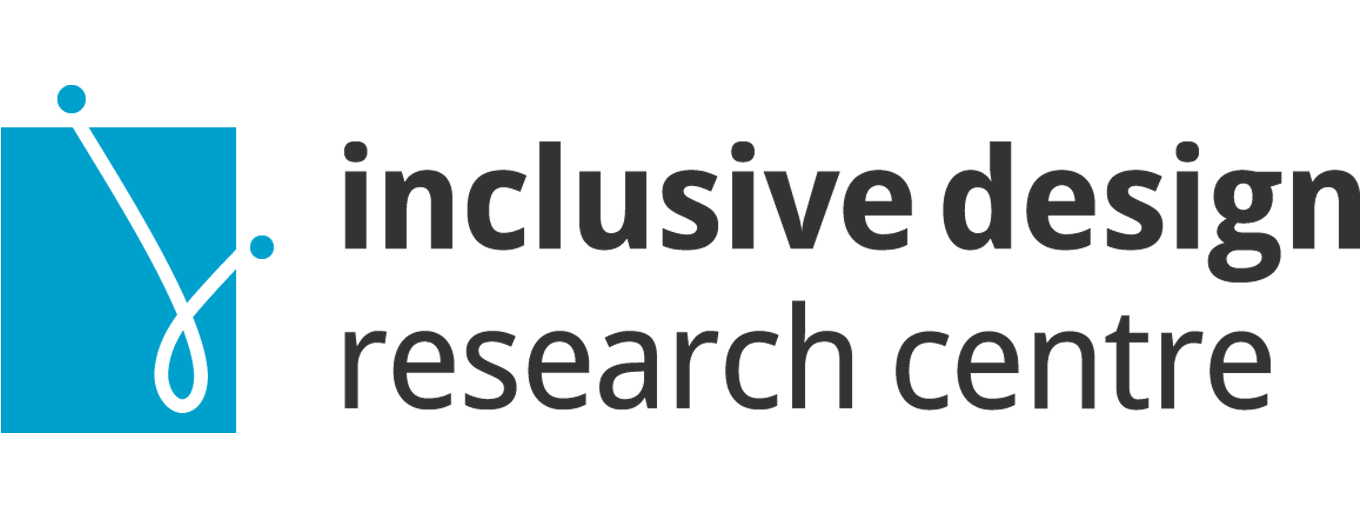What are they?
Noncommercial images are images that are open for public use. When using images found on the internet you must insure that the image is non-commercial. There are multiple ways to do this but there are two very simple ways.
Using Google Images
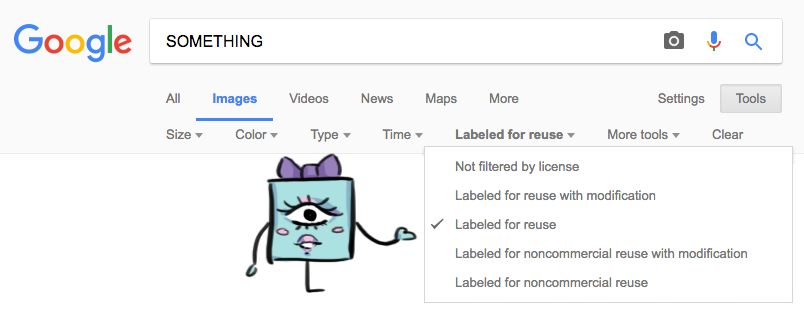
Go to Google Images and type your search term into the search bar.
- Visit the ‘search tools’ button, located directly below the search bar.
- It is automatically set to ‘Not filtered by license’; however, there are also many other options.
- Select “Labeled for reuse’. Or any other option that suits your needs.
- Now, all the images that appeared are noncommercial.
Using Flickr
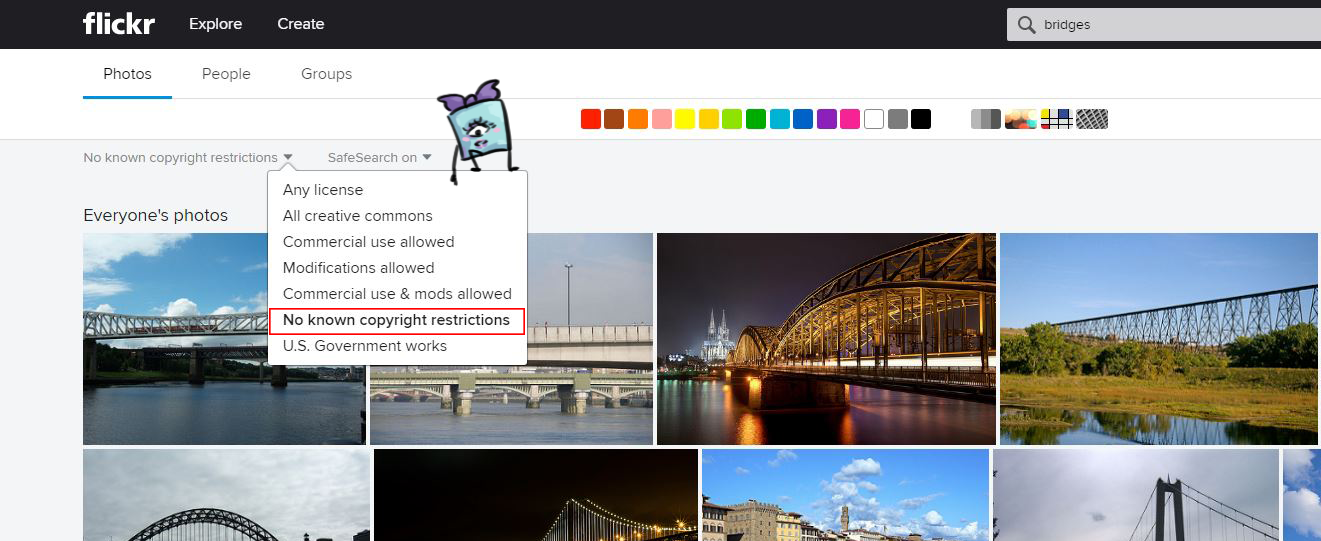
- Go to Flicker Search in the toolbar, select the “Any license” option near the top left of the screen.
- A list will appear scan the selection for the “No known copyright restriction” option and the list of noncommercial images will appear.
- Now, all the images that appeared are noncommercial.