
expanding-collection
The iPhone mockup available here.
Requirements
- iOS 8.0+
- Xcode 7.3
Installation
Just add the Source folder to your project.
or use CocoaPods with Podfile:
ruby
pod 'expanding-collection'
or Carthage users can simply add to their Cartfile:
github "Ramotion/expanding-collection"
Usage
import ExpandingCollection
Create CollectionViewCell
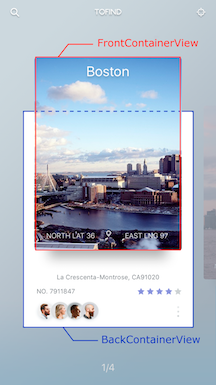
1) Create UICollectionViewCell inherit from BasePageCollectionCell (recommend create cell with xib file)
2) Adding FrontView
- add a view to YOURCELL.xib and connect it to @IBOutlet weak var frontContainerView: UIView!
- add width, height, centerX and centerY constraints (width and height constranints must equal cellSize)
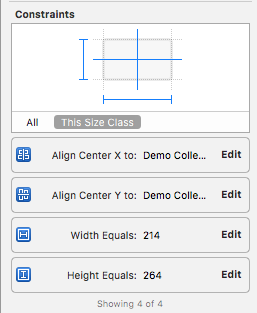
- connect centerY constraint to @IBOutlet weak var frontConstraintY: NSLayoutConstraint!
- add any desired uiviews to frontView
3) Adding BackView
- repeat step 2 (connect outlets to @IBOutlet weak var backContainerView: UIView!, @IBOutlet weak var backConstraintY: NSLayoutConstraint!)
4) Cell example DemoCell
If set tag = 101 for any FrontView.subviews this view will be hidden during the transition animation
Create CollectionViewController
1) Create a UIViewController inheriting from ExpandingViewController
2) Register Cell and set Cell size:
override func viewDidLoad() {
itemSize = CGSize(width: 214, height: 264)
super.viewDidLoad()
// register cell
let nib = UINib(nibName: "NibName", bundle: nil)
collectionView?.registerNib(nib, forCellWithReuseIdentifier: "CellIdentifier")
}
3) Add UICollectionViewDataSource methods
extension YourViewController {
override func collectionView(collectionView: UICollectionView, numberOfItemsInSection section: Int) -> Int {
return items.count
}
override func collectionView(collectionView: UICollectionView, cellForItemAtIndexPath indexPath: NSIndexPath) -> UICollectionViewCell {
let cell = collectionView.dequeueReusableCellWithReuseIdentifier("CellIdentifier"), forIndexPath: indexPath)
// configure cell
return cell
}
}
4) Open Cell animation
override func viewDidLoad() {
itemSize = CGSize(width: 214, height: 264)
super.viewDidLoad()
// register cell
let nib = UINib(nibName: "CellIdentifier", bundle: nil)
collectionView?.registerNib(nib, forCellWithReuseIdentifier: String(DemoCollectionViewCell))
}
func collectionView(collectionView: UICollectionView, didSelectItemAtIndexPath indexPath: NSIndexPath) {
cell.cellIsOpen(!cell.isOpened)
}
if you use this delegates method:
func collectionView(collectionView: UICollectionView, willDisplayCell cell: UICollectionViewCell, forItemAtIndexPath indexPath: NSIndexPath)
func scrollViewDidEndDecelerating(scrollView: UIScrollView)
must call super method:
func collectionView(collectionView: UICollectionView, willDisplayCell cell: UICollectionViewCell, forItemAtIndexPath indexPath: NSIndexPath) {
super.collectionView(collectionView: collectionView, willDisplayCell cell: cell, forItemAtIndexPath indexPath: indexPath)
// code
}
func scrollViewDidEndDecelerating(scrollView: UIScrollView) {
super.scrollViewDidEndDecelerating(scrollView: scrollView)
// code
}
Transition animation
1) Create a UITableViewController inheriting from ExpandingTableViewController
2) Set header height default 236
override func viewDidLoad() {
super.viewDidLoad()
headerHeight = ***
}
3) Call the push method in YourViewController to YourTableViewController
if cell.isOpened == true {
let vc: YourTableViewController = // ... create view controller
pushToViewController(vc)
}
4) For back transition use popTransitionAnimation()
License
Expanding collection is released under the MIT license. See LICENSE for details.
About
The project maintained by app development agency Ramotion Inc. See our other open-source projects or hire us to design, develop, and grow your product.
 DemoExpandingCollection Reference
DemoExpandingCollection Reference







