class: center, middle, inverse, title-slide # Create a personal Website ## 🛠<br/>with blogdown ### Xiaosong Zhang ### 4/12/2018@ AARUG <br/> <span class="citation">@SPARK</span> Central --- class:center, middle ## [https://github.com/rstudio/blogdown](https://github.com/rstudio/blogdown)  Image credit: [Yihui.name](https://yihui.name/en/2017/10/the-blogdown-logo/) --- --- # Personal website and blogdown ### [Why we need a personal website](https://yihui.name/en/2017/06/netlify-instead-of-github-pages/)? ### How can we create a personal website? ### What is [blogdown](https://github.com/rstudio/blogdown)? ### Why blogdown? ### Where can I host my personal website? --- class: center, middle # What is blogdown? In short: An R package based on **R Markdown** and **Hugo**  --- ##Introduction to blogdown ### blogdown based on R Markdown and Hugo package in R - R Markdown - Very simple grammar - Easy to output analysis results into various formats and reproducible - Could handle more complicate Math, tables and figures, reference and even proofs. - Hugo - Open source, easy to install - Very FAST: about 1ms per page. - Very wide scope of use (Blog is only one of many uses) --- # Getting started - [RStudio](https://www.rstudio.com) 1.0 or higher RStudio IDE provide powerful GUI help you complete common blog website editing without remember too much syntax. - [blogdown package](https://blog.rstudio.com/2017/09/11/announcing-blogdown/) - install latest version of [blogdown](). ``` install.packages("blogdown") ``` - [Hugo](https://gohugo.io/) - Can be install using blogdown package inside R. ``` blogdown::install_hugo() ``` - Git - Help you track your own progress - Simplify the deployment process --- # Blogdown demo - Create a [website using blogdown]() project ## In **RStudio addins** - "Serve Site" - "New Post" - "Update Metadata" ## A typical workflow when write a new post - Open the website project in RStudio - Click "New post" button in [Addins]() - Write contents and save. - Take a look at the automatically rendered preview - Revise and save again - Commit and push to Git --- # Website project directory structure ``` . ├── archetypes ├── config.toml ├── content └── post <<- path: `baseurl/post/` └── about.md <<- path: `baseurl/about/` ├── data ├── layouts ├── public ├── static └── themes ``` inherited from [Hugo directory structure](https://gohugo.io/getting-started/directory-structure/) --- class:left # Deploy your website - HTTP server:[Apache](https://httpd.apache.org/), [Ngnix](https://www.nginx.com/) - [Github.io](https://pages.github.com/) - [Netlify](https://www.netlify.com/) ## Netlify 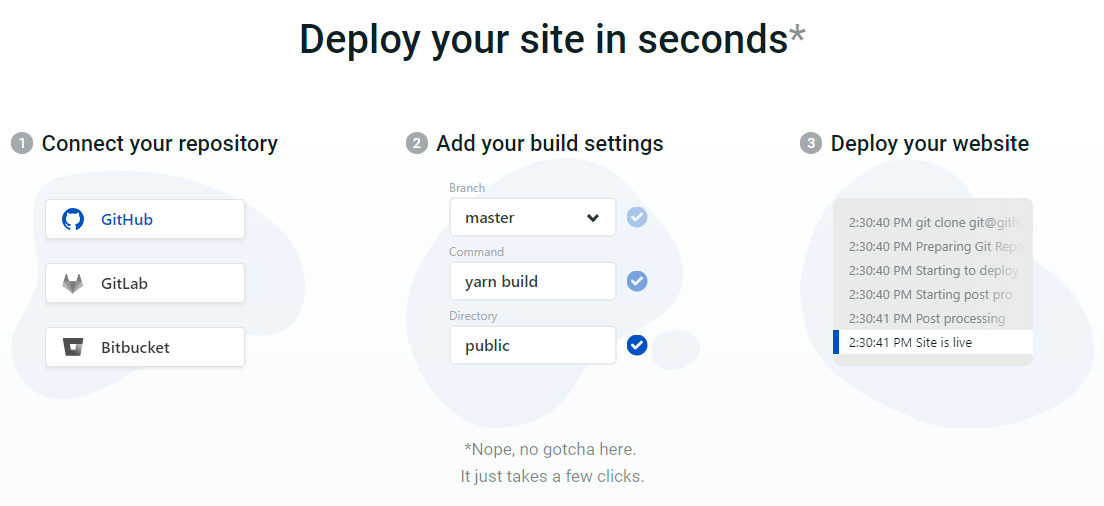 --- # Set a different theme - [Other Theme options](https://themes.gohugo.io/) - [hugo-academic theme by John Little](https://github.com/libjohn/blogdown-libjohn) ``` blogdown::new_site(theme = "gcushen/hugo-academic") ``` ## Link with Netlify - Create git repo - Add and commit your finished website - Push to either Github/BitBucket/Gitlab - Link the repo/branch to the site created on [Netlify](https://www.netlify.com/) --- class:center, middle # An ideal workflow for blogdown(big picture) 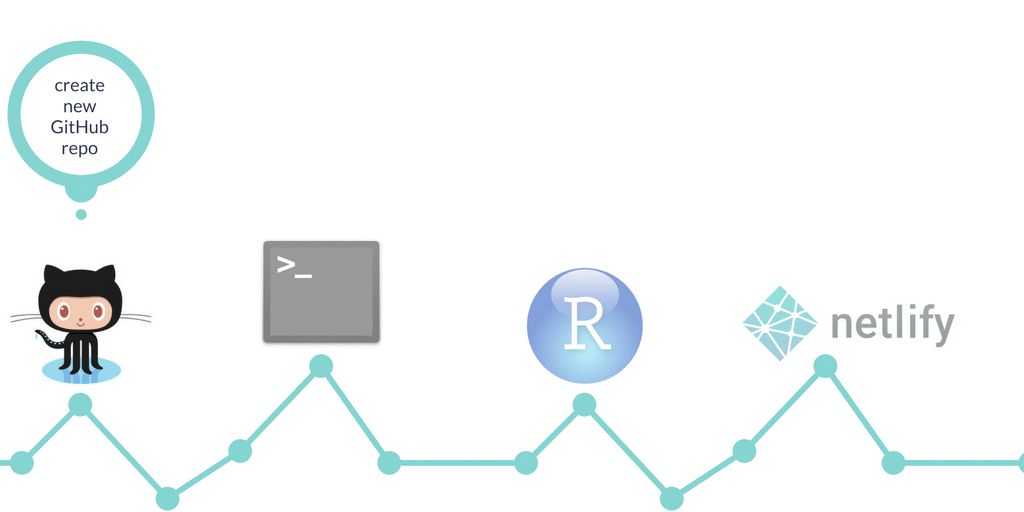 Image Credit [Alison Presmanes Hill](https://github.com/apreshill/blogdown-workshop/blob/master/slides/images/animated-blogdown.gif) --- class: center, middle # Questions? --- class: center, middle # Want a sub-domain name # like [yourname.aarug.org]()? --- class: center, middle # Thank you!