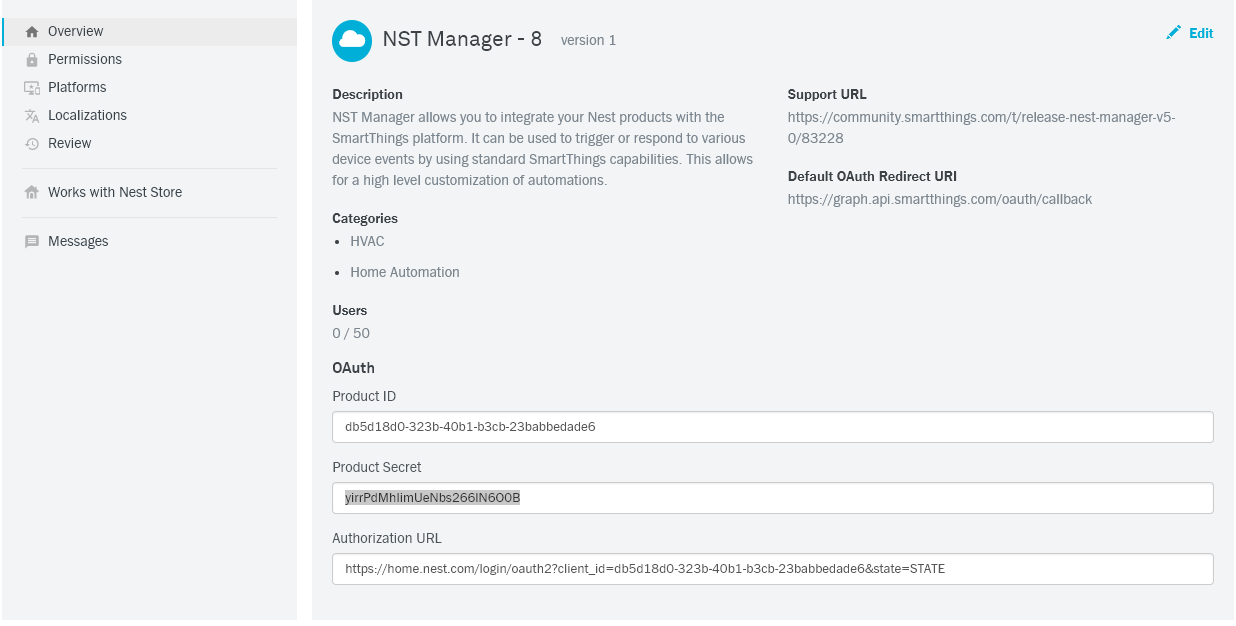Click on Create New Product. 
You will be taken to this page. 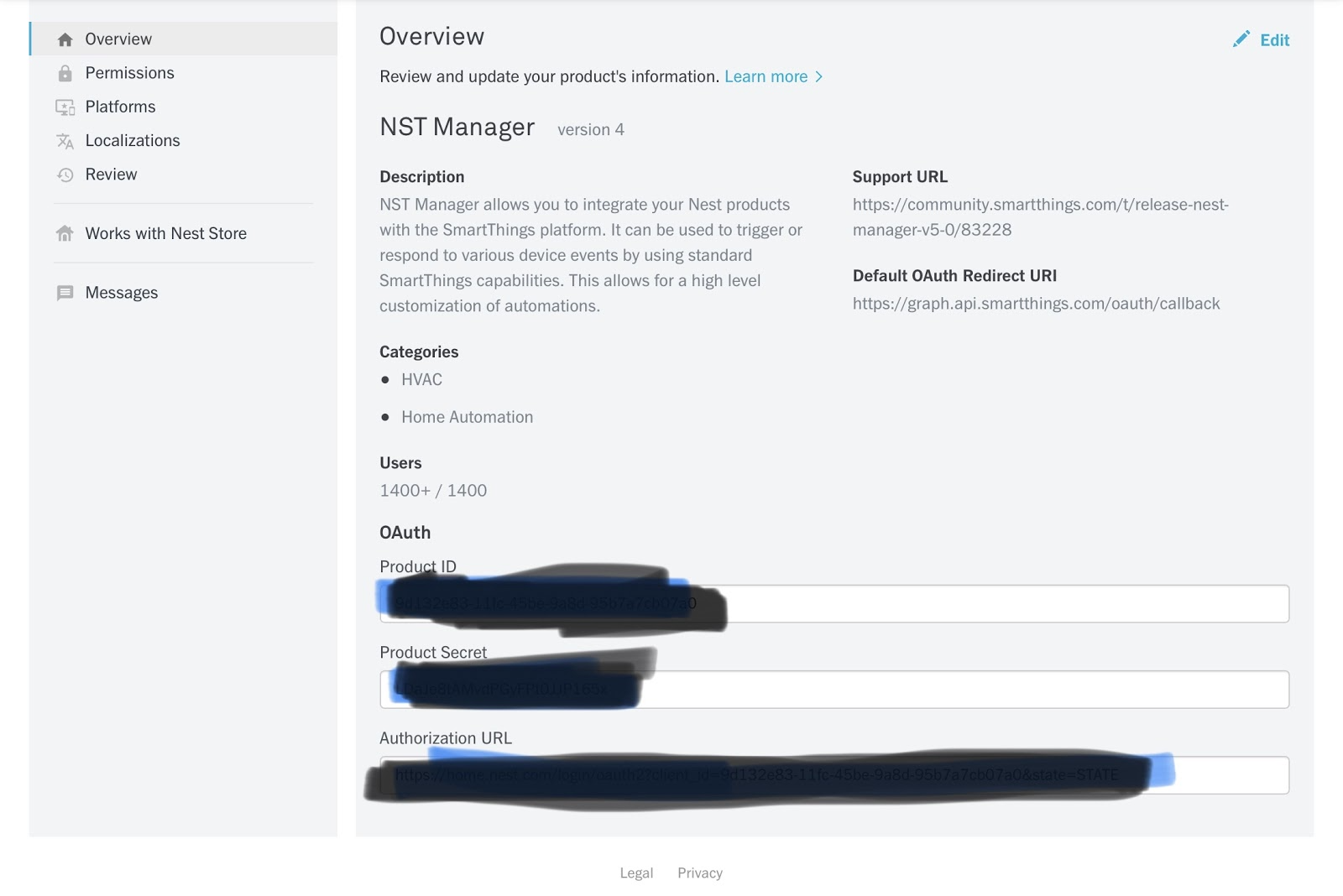
Fill in the Product Name. (This can be any name you choose) 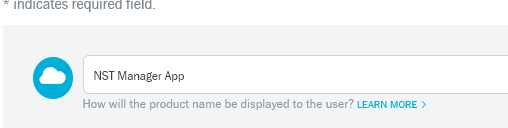
Fill in the remaining items listed below 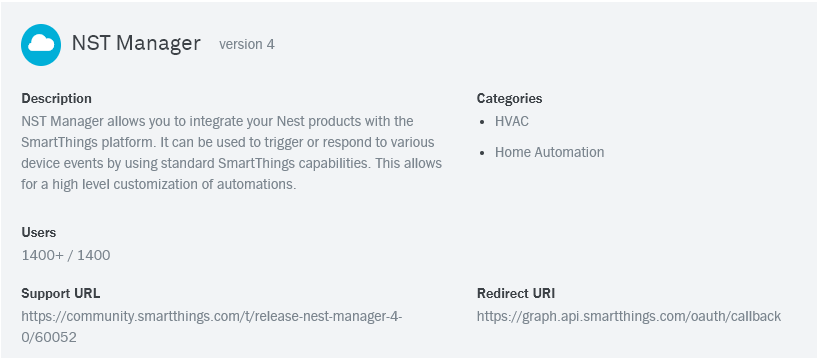
Description:
NST Manager allows you to integrate your Nest products with the SmartThings platform. It can be used to trigger or respond to various device events by using standard SmartThings capabilities. This allows for a high level customization of automations.
Categories:
HVACHome Automation
Support URL:
https://community.smartthings.com/t/release-nest-manager-v5-0/83228
Redirect URI:
(Make sure your click on the input below in the Nest Portal twice. It will try to add http:// in front of the https://)
https://graph.api.smartthings.com/oauth/callback
Select All of the Items below to set the permissions 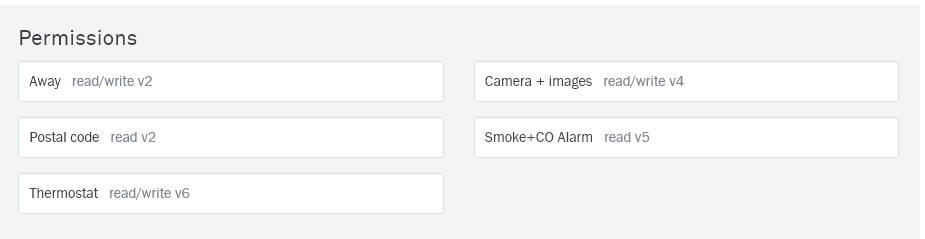 It’s important that you match read/write permission with those items listed below!
It’s important that you match read/write permission with those items listed below!
Permission Descriptions
Away (read/write):
NST Manager use SmartThings (Presence, Mode, or Switches) to change your Nest's Home/Away status.Camera + Images (read/write):
NST Manager uses many combinations of SmartThings device events to turn your Nest Camera on/off.Postal Code (read):
NST Manager uses your postal code when we are unable to determine your SmartThings location info.Smoke + CO Alarm (read):
NST Manager can trigger delayed alerts in SmartThings Platform that can perform tasks based on the alarm type.Thermostat (read/write):
NST Manager can trigger actions in SmartThings when a temperature, humidity, HVAC mode events occurs.
When you are finished you will be returned to this page.