Crate poke_a_mango [−] [src]
What all the kool kidz are playing these days
Features
Easily navigable menus!
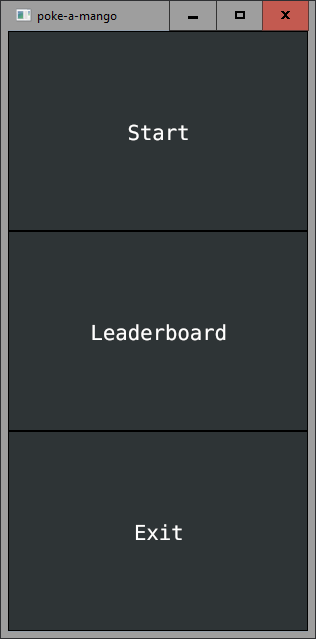
Extensive leaderboard system!
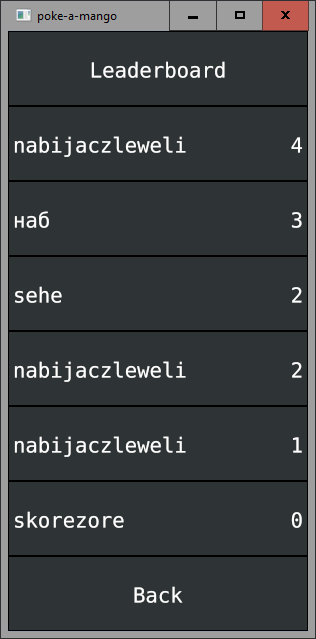
A wide variety of difficulty modes!
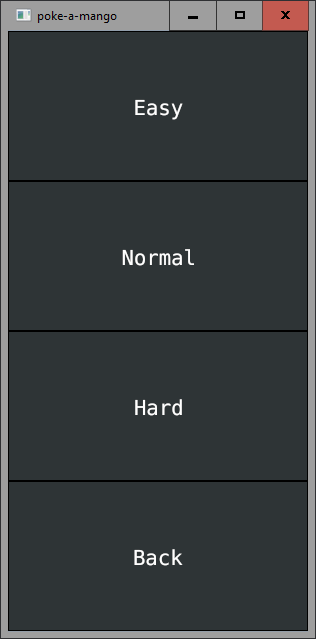
Exciting gameplay that will have you glued to the screen for hours on end!
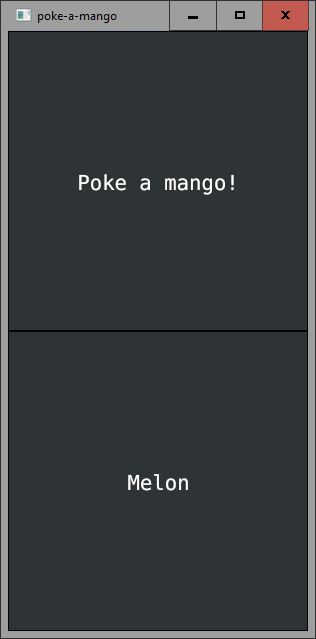
Library doc
This library is used by poke-a-mango itself for all its function and is therefore contains all necessary functions.
Data flow
With conrod
Options::parse()
|> create_window()
|> Widgets::new()
Then, each update event:
|> Widgets::update()
|> [check for states requiring usercode handling and act accordingly]
With a different UI
Options::parse()
|> state::*()
|> [check for states requiring usercode handling and act accordingly]
Prose explanation
First, get an Options instance, be it via a struct-literal or Options::parse();
or don't and just create the individual arguments manually.
Then, use create_window() and a new conrod::Ui, follow up with creating a new Widgets instance.
After that, among normally displaying and processing events with conrod::Ui call Widgets::update() each update event.
That sometimes produces GameStates that need action from you and you need to handle them manually.
Example
This is a semi-complete example, as it lacks event handling, rendering and UI setup which have been omitted for brevity.
let opts = Options::parse(); let mut window: PistonWindow = try!(ops::create_window(opts.desktop_size)); let window_s = ops::window_size(opts.desktop_size); let mut ui = conrod::UiBuilder::new([window_s[0] as f64, window_s[1] as f64]).build(); // Set up the UI like normal let mut game_state = ops::GameState::MainMenu; let widgets = ops::Widgets::new(ui.widget_id_generator()); let mut events = WindowEvents::new(); while let Some(event) = window.next(&mut events) { event.update(|_| { widgets.update(ui.set_widgets(), &mut game_state); if game_state.should_exit() { window.set_should_close(true); } else if game_state.should_load_leaderboard() { game_state = ops::GameState::DisplayLeaderboard(ops::Leader::read( &opts.config_dir.1.join("leaderboard.toml")).unwrap()); } else if let ops::GameState::GameEnded { .. } = game_state { if let ops::GameState::GameEnded { ref name, score } = game_state { ops::Leader::append(ops::Leader::now(name.clone(), score), &opts.config_dir.1.join("leaderboard.toml")).unwrap(); } game_state = ops::GameState::MainMenu; } }); // Handle events and draw like you'd normally do }
Executable manpage
Played with your friends or alone, this game provides great entertainment to everyone all over the globe, requiring great eye-hand coordination and keeping the atmosphere tense.
Exit values and possible errors:
1 - Failed to parse a file
2 - An I/O error occured
3 - UI failed to cooperate
OPTIONS
-c --config-dir <config_dir>
Directory with the configuration.
The configuration directory contains all of poke-a-mango's data.
Default: $HOME/.poke-a-mango
-d --desktop-size <size>
The target desktop's resolution.
By default this is autodetected to match the primary monitor's resolution,
but can be overriden to scale the game window better.
Format: NxM
EXAMPLES
poke-a-mango -d 1280x720
Run the game as on an HD monitor.
poke-a-mango -c pkmngo
Save the game data in "pkmngo" directory instead of the default one.
Modules
| ops |
Main functions doing actual work. |
| util |
Module containing various utility functions. |
Structs
| Options |
Representation of the application's all configurable values. |
Enums
| Error |
Enum representing all possible ways the application can fail. |