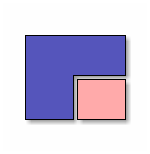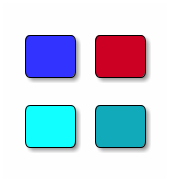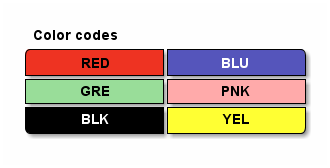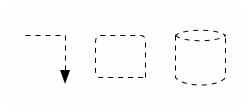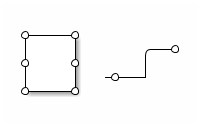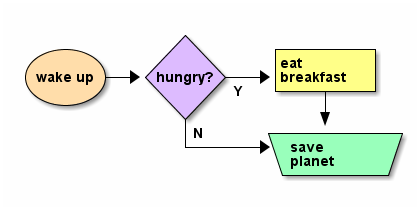Version: 1.1
Introduction
ditaa (http://ditaa.sourceforge.net) is a small command-line utility written in Java, that can convert diagrams drawn using ascii art (drawings that contain characters that resemble lines like | / - ), into proper bitmap graphics.
Using the AsciiDoc ditaa filter, ASCII line art can be embedded into AsciiDoc documents and processed as PNG bitmap graphics. Ditaa as of version 0.9 is limited to the PNG format as output.
Usage
-
The ditaa filter is invoked by setting the listing block or paragraph style (the first positional block attribute) to "ditaa".
-
The second positional attribute (named target) is optional, it sets the name of the generated image file. If this is not supplied a file name is automatically generated.
-
Additional well known ditaa options can be specified as named attributes. Refer to table below.
| Option | Example | Function |
|---|---|---|
scaling |
["ditaa",scaling="2.0"] |
ditaa image scaling
|
tabs |
["ditaa",tabs="4"] |
tabs are normally interpreted as 8 spaces but it is possible to change that using this option |
round-corners |
["ditaa",options="round-corners"] |
causes all corners to be rendered as round corners |
no-separation |
["ditaa",options="no-separation"] |
prevents the separation of common edges of shapes |
no-shadows |
["ditaa",options="no-shadows"] |
turns off the drop-shadow effect |
no-antialias |
["ditaa",options="no-antialias"] |
turns anti-aliasing off |
This AsciiDoc block:
["ditaa"]
---------------------------------------------------------------------
+--------+ +-------+ +-------+
| | --+ ditaa +--> | |
| Text | +-------+ |diagram|
|Document| |!magic!| | |
| {d}| | | | |
+---+----+ +-------+ +-------+
: ^
| Lots of work |
+-------------------------+
---------------------------------------------------------------------
renders:
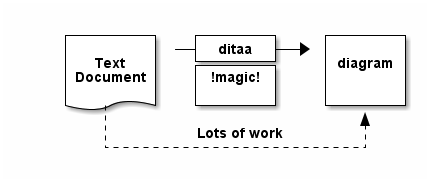
Installation
In addition to AsciiDoc you will need to have installed:
-
Java
-
The ditaa 0.9 jar package (http://ditaa.sourceforge.net) must be present in the filter directory. It is included in this filter distribution for convenience. The GPL licensed ditaa source code can be obtained from http://sourceforge.net/projects/ditaa/.
The filter was developed and tested on Windows using ditaa 0.9 and AsciiDoc 8.6.3.
Examples
The following examples are taken from the ditaa documentation.