%matplotlib inline
%load_ext rpy2.ipython
from apiclient.discovery import build
from apiclient.errors import HttpError
from oauth2client.tools import argparser
# Set DEVELOPER_KEY to the API key value from the APIs & auth > Registered apps
# tab of
# https://cloud.google.com/console
# Please ensure that you have enabled the YouTube Data API for your project.
DEVELOPER_KEY = "AIzaSyBfV1CYhferAUl0UzrH9-_Fv3eFHlIqM3M"
YOUTUBE_API_SERVICE_NAME = "youtube"
YOUTUBE_API_VERSION = "v3"
youtube = build(YOUTUBE_API_SERVICE_NAME, YOUTUBE_API_VERSION, developerKey=DEVELOPER_KEY)
The rpy2.ipython extension is already loaded. To reload it, use: %reload_ext rpy2.ipython
%%R
# Load R libraries silently in slide not shown
library(dplyr)
library(ggplot2)
library(reshape2)
library(stringr)

Data Analysis Examples
Meetup #4
Data Analysis Examples
- YouTube Video Ranking
- Bayesian Rankings vs ML Rankings
- Bayesian Rankings vs ML Rankings
- Caribbean Crime Forecasting
- Hierarchical Modeling
- Gaussian Processes
- Paint By Numbers
- Mixture Models
- Infinite Mixture Models
- Putting it all together
Ranking YouTube Videos
- Collect some data
- Determine the best ones by looking at which are "liked" with the highest probability
Done. Maybe?
def get_videos(query, max_results):
response = youtube.search().list(
q=query,
part="id,snippet",
maxResults=max_results,
type="video"
).execute()
videos = {}
for result in response.get("items", []):
if result["id"]["kind"] == "youtube#video":
videos[result['id']['videoId']] = result['snippet']['title']
return videos
def get_statistics(videos):
response = youtube.videos().list(
id=','.join(videos.keys()),
part="id,statistics",
maxResults=len(videos)
).execute()
res = []
for stat in response.get('items', []):
vstat = {'id': stat['id'], 'title': videos[stat['id']]}
vstat.update(stat['statistics'])
res.append(vstat)
return pd.DataFrame(res).set_index('id').convert_objects(convert_numeric=True)
Get Some Data¶
videos = get_videos('office+pranks', 50)
stats = get_statistics(videos)[['title', 'likeCount', 'dislikeCount']]
stats.head(15)
| title | likeCount | dislikeCount | |
|---|---|---|---|
| id | |||
| q4360lNoW7A | The Dental Office [FULL] - Pranks and Hidden C... | 54 | 17 |
| TEpB8JZ8SWg | Moosejaw's Office Pranks | 6 | 0 |
| hiW1pDzWG-s | The Office Jim and Dwight pranks 1080p | 50 | 5 |
| 9G9vgT8bEb0 | Office Prank Revenge! - office pranks | 2633 | 223 |
| gmxQSwwTRqU | [FULL] Japanese Dinosaur Prank | 2298 | 87 |
| U1PHpkdvNOs | Gareth's Stapler - The Office - BBC | 1203 | 71 |
| jihMdGOXO3E | How to Do the Autocorrect Prank | Office Pranks | 71 | 5 |
| q0XdthbOkMU | Best Office Prank Ever | 13063 | 1898 |
| cY1vzC62ZWo | How to Do the Mayo Donut Prank | Office Pranks | 48 | 6 |
| tbSaenItxNU | Mother of all Pranks | Fake cops raid company ... | 1836 | 154 |
| wDqYcvFKlFU | Day 4: Office Pranks | 2 | 0 |
| fYq2_fu30tI | Cousin Sal's Surprise Ice Bucket Challenge | 2798 | 62 |
| OcIXOFnYlyQ | Dinosaur Prank Made in Japan T Rex Fail !! | 1186 | 97 |
| jtrjY8Yoor0 | Office Pranks and Shenanigans at ITS HQ | 300 | 18 |
| 4aViH-dpU2I | EN - Max Payne 3 - s4 - Office pranks! | 3 | 1 |
Rank by likeCount Ratio¶
stats['totalVotes'] = stats['likeCount'] + stats['dislikeCount']
stats['p'] = stats['likeCount'].astype(np.float64) / stats['totalVotes']
stats.sort(['p', 'totalVotes'], ascending=False).head(25)
| title | likeCount | dislikeCount | totalVotes | p | |
|---|---|---|---|---|---|
| id | |||||
| zN7KrZuIZbI | The office - Jim's best pranks | 17 | 0 | 17 | 1.000000 |
| e6eqdhjFeMg | How To: Office Pranks by Moosejaw | 15 | 0 | 15 | 1.000000 |
| d1w8-jqZCbs | Rise Guys Off Air 7/10/15 Office pranks, takin... | 11 | 0 | 11 | 1.000000 |
| TEpB8JZ8SWg | Moosejaw's Office Pranks | 6 | 0 | 6 | 1.000000 |
| klbHdec-V1I | Office Pranks | Super Gluing Desk Drawers | Ti... | 6 | 0 | 6 | 1.000000 |
| wDqYcvFKlFU | Day 4: Office Pranks | 2 | 0 | 2 | 1.000000 |
| 7yVAVDkyUFs | Dwight Schrute's Desk // Jim Vs Dwight Pranks ... | 289 | 1 | 290 | 0.996552 |
| WDxeQ4G1ZSw | Cousin Sal's No-Prank Prank | 3833 | 27 | 3860 | 0.993005 |
| xLxHtBt2jtU | Asian Jim // Jim Vs Dwight // The Office US | 3566 | 28 | 3594 | 0.992209 |
| fYq2_fu30tI | Cousin Sal's Surprise Ice Bucket Challenge | 2798 | 62 | 2860 | 0.978322 |
| -UACtIzxv_U | 6 Harmless Office Pranks | 14403 | 383 | 14786 | 0.974097 |
| glFrp-CmNVA | Stapler in Jelo // Jim Vs Dwight Pranks // The... | 398 | 11 | 409 | 0.973105 |
| W2o5JhF38Aw | WKUK - Office Pranks | 3499 | 101 | 3600 | 0.971944 |
| 8kvbtbfAq8I | 10 Best April Fools Pranks | 22511 | 663 | 23174 | 0.971390 |
| QCgDzUtLkCA | Japanese Dinosaur Prank | 3026 | 106 | 3132 | 0.966156 |
| xLyh_y5c0-A | 12 Evil Pranks Taken To The Next Level (Photos) | 21027 | 754 | 21781 | 0.965383 |
| gmxQSwwTRqU | [FULL] Japanese Dinosaur Prank | 2298 | 87 | 2385 | 0.963522 |
| 4xQb9Kl-O3E | LG Ultra HD 84" TV PRANK (METEOR EXPLODES DURI... | 21424 | 814 | 22238 | 0.963396 |
| uq9F9h-kuIw | Air Horn + Office Chair Prank (Extended Cut) -... | 49 | 2 | 51 | 0.960784 |
| PDzinoEspBI | Office prank gone wrong! | 17785 | 782 | 18567 | 0.957882 |
| t5SLR1qLu-4 | 10 OFFICE PRANKS!! - HOW TO PRANK | 18083 | 841 | 18924 | 0.955559 |
| M4ML7jFV8NA | Office Prank - Making an Office Disappear. | 341 | 17 | 358 | 0.952514 |
| U1PHpkdvNOs | Gareth's Stapler - The Office - BBC | 1203 | 71 | 1274 | 0.944270 |
| jtrjY8Yoor0 | Office Pranks and Shenanigans at ITS HQ | 300 | 18 | 318 | 0.943396 |
| JgNJciPuCdI | Best Pranks Compilation | 5664 | 393 | 6057 | 0.935116 |
videos = stats.copy()
videos['title'] = videos['title'].str[:64]
videos = videos.rename(columns={'likeCount': 'likes', 'dislikeCount':'dislikes', 'totalVotes': 'n'})
videos = videos.reset_index()
videos.head()
| id | title | likes | dislikes | n | p | |
|---|---|---|---|---|---|---|
| 0 | q4360lNoW7A | The Dental Office [FULL] - Pranks and Hidden C... | 54 | 17 | 71 | 0.760563 |
| 1 | TEpB8JZ8SWg | Moosejaw's Office Pranks | 6 | 0 | 6 | 1.000000 |
| 2 | hiW1pDzWG-s | The Office Jim and Dwight pranks 1080p | 50 | 5 | 55 | 0.909091 |
| 3 | 9G9vgT8bEb0 | Office Prank Revenge! - office pranks | 2633 | 223 | 2856 | 0.921919 |
| 4 | gmxQSwwTRqU | [FULL] Japanese Dinosaur Prank | 2298 | 87 | 2385 | 0.963522 |
from IPython.lib.display import YouTubeVideo
YouTubeVideo('xLxHtBt2jtU', 800, 600)
Video Ranking Model
What we're really doing:
$$p_i \text{ = Probability that an individual viewer will like video }i\text{,}$$$$L_i \text{ = # of Likes for video }i\text{,}$$$$D_i \text{ = # of Dislikes for video }i$$$$n_i = L_i + D_i$$Model Realistic? Sort of.
Maximum Likelihood Estimate for $p_i$ = $\frac{L_i}{n_i}$
Good estimate? Yea, but not when the sample size (i.e. $n_i$) is small (e.g. 1/1, 2/2, 0/1)
How can we model the probability of a like but somehow account for sample size?¶
The Beta Distribution
It's only defined on 0 to 1 and has two parameters, plenty enough to manipulate the shape to be what we want.
Probability Density Function: $$ p(x) = \frac{x^{\alpha - 1}(1 - x)^{\beta - 1}}{B(\alpha, \beta)},$$ where $B$ is the Beta Function
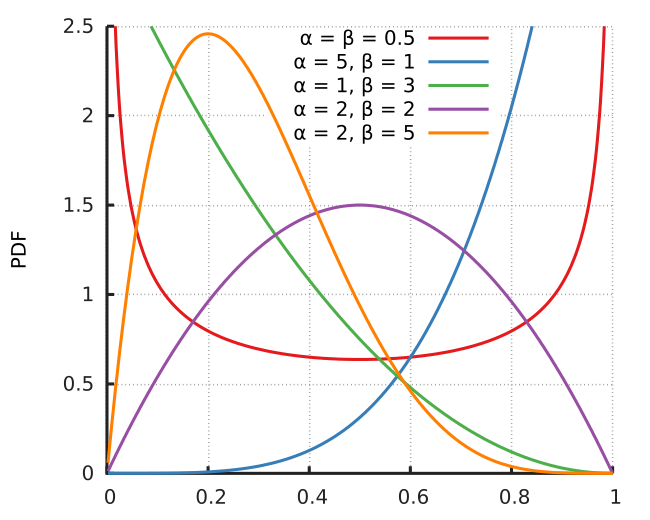
Making up a Solution
Let's just say this because why not:
- $\alpha$ parameter in $B$ distribution = # video likes
- $\beta$ parameter in $B$ distribution = # video dislikes
What do these distributions look like for videos with the same like / dislike ratio?
Say 4 videos had the following stats:
| Video | Likes | Dislikes | Ratio |
|---|---|---|---|
| 1 | 9 | 3 | 9/3 = 3 |
| 2 | 15 | 5 | 15/5 = 3 |
| 3 | 48 | 16 | 48/16 = 3 |
| 4 | 600 | 200 | 600/200 = 3 |
%%R -w 800 -h 400 -u px
n <- 10000
rbind(
data.frame(name='Video 1 - Beta(9, 3)', value=rbeta(n,6,2)),
data.frame(name='Video 2 - Beta(15, 5)', value=rbeta(n,15,5)),
data.frame(name='Video 3 - Beta(48, 16)', value=rbeta(n,48,16)),
data.frame(name='Video 4 - Beta(600, 200)', value=rbeta(n,600,200))
) %>%
ggplot(aes(x=value)) + geom_density() + xlab('p') +
facet_wrap(~name, ncol=2, scale="free_y") +
ggtitle('Beta Distribution for Each Video') +
theme_bw()
%%R -w 800 -h 400 -u px
n <- 10000
rbind(
data.frame(name='Video 1 - Beta(9, 3)', value=rbeta(n,9,3), lo=qbeta(.05,9,3), mean=9/12),
data.frame(name='Video 2 - Beta(15, 5)', value=rbeta(n,15,5), lo=qbeta(.05,15,5), mean=15/20),
data.frame(name='Video 3 - Beta(48, 16)', value=rbeta(n,48,16), lo=qbeta(.05,48,16), mean=48/64),
data.frame(name='Video 4 - Beta(600, 200)', value=rbeta(n,600,200), lo=qbeta(.05,600,200), mean=600/800)
) %>%
ggplot(aes(x=value)) + geom_density() + xlab('p') +
facet_wrap(~name, ncol=2, scale="free_y") +
ggtitle('Beta Distribution for Each Video') +
geom_vline(aes(xintercept=lo), color='red', linetype=2) +
geom_vline(aes(xintercept=mean), color='black') +
theme_bw()
How to get there?¶
BEFORE we see any data, let's say we estimate $p_i$ to be something flat like this:
ax = pd.Series(np.repeat(1, 100), np.linspace(0, 1, 100)).plot()
ax.set_xlabel('$p_i$')
ax.set_ylabel('$Density$')
ax.set_title('Beta(1, 1) Distribution')
<matplotlib.text.Text at 0x117a548d0>
Bayes Theorem¶
Given a prior belief in $p_i$ AND some data $D$, what should be our new belief as to what $p_i$ is?
Luckily there are some rules that will help:
In English:
$$= \frac{Pr( \text{X likes and Y dislikes given a value for }p_i) \cdot Pr(p_i\text{in the first place})}{\text{the sum of all possible values for the numerator}} $$
The bayesian lingo:
Example¶
- Say our data, $D$, was 2 likes and 1 dislike
- Also say the we want to calculate an approximation to the posterior for $p \in [.1, .5, .9]$
| p | Pr(D|p) | Pr(p) | Pr(D|p) * Pr(p) |
|---|---|---|---|
| .1 | 3 * .1^2 * (1-.1) = 0.027 | 1 | 0.027 |
| .5 | 3 * .5^2 * (1-.5) = 0.375 | 1 | 0.375 |
| .9 | 3 * .9^2 * (1-.9) = 0.243 | 1 | 0.243 |
marginal - The sum of all "likelihood * prior" values = 0.027 + 0.375 + 0.243 = 0.645
Posterior Estimate¶
Divide last column above by sum (over same column) to get posterior estimate:
| p | Pr(D|p) * Pr(p) / marginal | Posterior: Pr(p|D) |
|---|---|---|
| .1 | 0.027 / 0.645 | 0.042 |
| .5 | 0.375 / 0.645 | 0.581 |
| .9 | 0.243 / 0.645 | 0.377 |
Back to Theory¶
The "likelihood" or $Pr(D|p)$ above is technically from a binomial distribution
The mass function of this distribution is:
$$P(k, n) \sim \textstyle {n \choose k}\, p^k (1-p)^{n-k}$$
- $k$ is the number of likes in our case
- $n$ is the number of likes + number of dislikes (ie votes)
- $p$ is a current estimate for the actual $p_i$ (ie the probability of getting a like)
Recall the "prior" was from a Beta distribution with density function:
$$P(p) = p^{\alpha - 1}(1 - p)^{\beta - 1}/B(\alpha, \beta)$$
- $p$ is probability of getting a like
- Our prior used so far was $Beta(1, 1)$ but in general, you can have any prior like $Beta(\alpha, \beta)$
Posteriors¶
- The posterior actually looks like this then:
- Given the above things, plugging it all together gives (but leaving out the sum/integral on the bottom):
The Punchline¶
Through algrebra and magic, the posterior actually reduces to another BETA distribution. The final form is:
$$ Pr(p_i|L_i,D_i,n_i) = \text{Beta}(\alpha + L_i, \beta + D_i)$$
If our prior was uniform (ie Beta(1, 1)), what is the distribution of $p_i$ if a video has 5 likes and 2 dislikes?
$$ p_1 \sim \text{Beta}(1 + 5, 1 + 2) = \text{Beta}(6, 3)$$
And for one with 50 likes and 20 dislikes?
$$ p_2 \sim \text{Beta}(1 + 50, 1 + 20) = \text{Beta}(51, 21)$$
%%R -u px -h 400 -w 1200
data.frame(x=seq(0, 1, .01)) %>%
mutate('5.likes'=dbeta(x, 6, 3), '50.likes'=dbeta(x, 51, 21)) %>%
melt(id.vars='x') %>% ggplot(aes(x=x, y=value, color=variable)) + geom_line() + theme_bw()
Applying Bayesian Rank to Data¶
- Apply the model above to our YouTube videos and see how that changes the list:
from scipy.stats import beta
print('Top 10 Videos by Bayesian Rank:')
videos['bayes.p'] = videos.apply(lambda x: beta.ppf(.5, x['likes'] + 1, x['dislikes'] + 1), axis=1)
videos.sort(['bayes.p', 'n'], ascending=False).head(10)
Top 10 Videos by Bayesian Rank:
| id | title | likes | dislikes | n | p | bayes.p | |
|---|---|---|---|---|---|---|---|
| 38 | 7yVAVDkyUFs | Dwight Schrute's Desk // Jim Vs Dwight Pranks ... | 287 | 1 | 288 | 0.996528 | 0.994199 |
| 23 | WDxeQ4G1ZSw | Cousin Sal's No-Prank Prank | 3798 | 27 | 3825 | 0.992941 | 0.992769 |
| 36 | xLxHtBt2jtU | Asian Jim // Jim Vs Dwight // The Office US | 3536 | 28 | 3564 | 0.992144 | 0.991959 |
| 12 | fYq2_fu30tI | Cousin Sal's Surprise Ice Bucket Challenge | 2779 | 62 | 2841 | 0.978177 | 0.977952 |
| 34 | -UACtIzxv_U | 6 Harmless Office Pranks | 14390 | 382 | 14772 | 0.974140 | 0.974097 |
| 26 | W2o5JhF38Aw | WKUK - Office Pranks | 3498 | 101 | 3599 | 0.971937 | 0.971762 |
| 15 | 8kvbtbfAq8I | 10 Best April Fools Pranks | 22439 | 661 | 23100 | 0.971385 | 0.971358 |
| 29 | glFrp-CmNVA | Stapler in Jelo // Jim Vs Dwight Pranks // The... | 393 | 11 | 404 | 0.972772 | 0.971213 |
| 37 | wsnFKAdi2wo | Best Of Just For Laughs Gags - Funniest Awkwar... | 11218 | 380 | 11598 | 0.967236 | 0.967182 |
| 18 | QCgDzUtLkCA | Japanese Dinosaur Prank | 3026 | 106 | 3132 | 0.966156 | 0.965957 |
print('Top 10 Videos by Maximum Likelihood Rank:')
videos.sort(['p', 'n'], ascending=False).head(10)
Top 10 Videos by Maximum Likelihood Rank:
| id | title | likes | dislikes | n | p | bayes.p | |
|---|---|---|---|---|---|---|---|
| 17 | e6eqdhjFeMg | How To: Office Pranks by Moosejaw | 15 | 0 | 15 | 1.000000 | 0.957603 |
| 43 | zN7KrZuIZbI | The office - Jim's best pranks | 12 | 0 | 12 | 1.000000 | 0.948078 |
| 30 | d1w8-jqZCbs | Rise Guys Off Air 7/10/15 Office pranks, takin... | 11 | 0 | 11 | 1.000000 | 0.943874 |
| 1 | TEpB8JZ8SWg | Moosejaw's Office Pranks | 6 | 0 | 6 | 1.000000 | 0.905724 |
| 24 | klbHdec-V1I | Office Pranks | Super Gluing Desk Drawers | Ti... | 6 | 0 | 6 | 1.000000 | 0.905724 |
| 11 | wDqYcvFKlFU | Day 4: Office Pranks | 2 | 0 | 2 | 1.000000 | 0.793701 |
| 38 | 7yVAVDkyUFs | Dwight Schrute's Desk // Jim Vs Dwight Pranks ... | 287 | 1 | 288 | 0.996528 | 0.994199 |
| 23 | WDxeQ4G1ZSw | Cousin Sal's No-Prank Prank | 3798 | 27 | 3825 | 0.992941 | 0.992769 |
| 36 | xLxHtBt2jtU | Asian Jim // Jim Vs Dwight // The Office US | 3536 | 28 | 3564 | 0.992144 | 0.991959 |
| 12 | fYq2_fu30tI | Cousin Sal's Surprise Ice Bucket Challenge | 2779 | 62 | 2841 | 0.978177 | 0.977952 |
%%R -u px -w 800 -h 400
data.frame(x=seq(.7, 1, .005)) %>%
mutate('Top.Bayes.Video'=dbeta(x, 287, 2), 'Top.ML.Video'=dbeta(x, 16, 1)) %>%
melt(id.vars=c('x')) %>%
mutate(rank=ifelse(variable == 'Top.Bayes.Video',
qbeta(.05, 287 + 1, 1 + 1),
qbeta(.05, 16 + 1, 0 + 1)
)) %>% ggplot(aes(x=x, y=value)) + geom_line() +
facet_wrap(~variable, ncol=1, scales='free') +
geom_vline(aes(xintercept=rank), linetype=2, color='red') +
ggtitle('Top Bayes-Ranked Video vs Top ML-Ranked Video') +
theme_bw()
# Spreadsheet taken from https://www.unodc.org/documents/gsh/data/GSH2013_Homicide_count_and_rate.xlsx
crime_file = '/Users/eczech/repos/portfolio/demonstrative/python/notebooks/meetups/data_analysis_examples/meetup_pres_files/country_homicides.csv'
crime_data = pd.io.parsers.read_csv(crime_file, delimiter=',', header='infer')
crime_data = crime_data.convert_objects(convert_numeric=True)
# Fill in missing every-other cells
cty = crime_data['Country']
crime_data['Country'] = cty.where(~cty.isnull(), cty.shift(1))
crime_data = crime_data.drop(['Region', 'Subregion', 'Code', 'Source'], axis=1).set_index(['Type', 'Country'])
crime_data.index.name ='Category'
crime_data.columns.name = 'Year'
| Year | 2000 | 2001 | 2002 | 2003 | 2004 | 2005 | 2006 | 2007 | 2008 | 2009 | 2010 | 2011 | 2012 | |
|---|---|---|---|---|---|---|---|---|---|---|---|---|---|---|
| Type | Country | |||||||||||||
| Rate | Anguilla | 9.0 | 0.0 | 17.1 | 16.6 | 8.1 | 7.9 | 31.0 | 30.4 | 7.5 | NaN | NaN | NaN | NaN |
| Count | Anguilla | 1.0 | 0.0 | 2.0 | 2.0 | 1.0 | 1.0 | 4.0 | 4.0 | 1.0 | NaN | NaN | NaN | NaN |
| Rate | Antigua and Barbuda | 6.4 | 8.9 | 6.2 | 6.2 | 4.9 | 3.6 | 13.2 | 20.1 | 18.7 | 18.5 | 6.9 | NaN | 11.2 |
| Count | Antigua and Barbuda | 5.0 | 7.0 | 5.0 | 5.0 | 4.0 | 3.0 | 11.0 | 17.0 | 16.0 | 16.0 | 6.0 | NaN | 10.0 |
| Rate | Aruba | NaN | NaN | 5.3 | 4.1 | 2.0 | 12.0 | 9.9 | 5.9 | 4.9 | 3.9 | 3.9 | NaN | NaN |
Raw Caribben Homicide Data¶
- Data taken from a study done by the United Nations Office on Drug and Crime (in 2013)
- No data present past 2013, and a lot of it is missing for other years in some countries too
- This is almost definitely the most reputable, up-to-date source of data like this out there
What does this mean for 2015?
# crime_data = .. load from csv and do same basic cleanup ..
crime_data.loc['Rate'].head()
| Year | 2000 | 2001 | 2002 | 2003 | 2004 | 2005 | 2006 | 2007 | 2008 | 2009 | 2010 | 2011 | 2012 |
|---|---|---|---|---|---|---|---|---|---|---|---|---|---|
| Country | |||||||||||||
| Anguilla | 9.0 | 0.0 | 17.1 | 16.6 | 8.1 | 7.9 | 31.0 | 30.4 | 7.5 | NaN | NaN | NaN | NaN |
| Antigua and Barbuda | 6.4 | 8.9 | 6.2 | 6.2 | 4.9 | 3.6 | 13.2 | 20.1 | 18.7 | 18.5 | 6.9 | NaN | 11.2 |
| Aruba | NaN | NaN | 5.3 | 4.1 | 2.0 | 12.0 | 9.9 | 5.9 | 4.9 | 3.9 | 3.9 | NaN | NaN |
| Bahamas | 24.9 | 14.2 | 16.8 | 15.8 | 13.6 | 15.8 | 18.2 | 22.8 | 21.0 | 24.5 | 26.1 | 34.7 | 29.8 |
| Barbados | 7.5 | 9.3 | 9.3 | 12.2 | 8.1 | 10.6 | 12.7 | 9.8 | 9.0 | 6.8 | 11.1 | 9.6 | 7.4 |
plt_data = crime_data.T['Rate'].reset_index()
%%R -i plt_data -w 800 -h 300 -u px
plt_data %>%
mutate_each(funs(as.numeric), -Year) %>%
melt(id.vars='Year', variable.name='Country', value.name='Homicide.Rate') %>%
ggplot(aes(x=Year, y=Country, fill=Homicide.Rate)) + geom_tile()
%%R -i plt_data -w 1000 -h 400 -u px
plt_data %>%
mutate_each(funs(as.numeric), -Year) %>%
mutate(Year = as.integer(as.character(Year))) %>%
melt(id.vars='Year', variable.name='Country', value.name='Homicide.Rate') %>%
group_by(Country) %>% do({ x <- .;
x$Has.Missing <- ifelse(sum(is.na(x$Homicide.Rate)) > 0, 'Has Missing Data', 'No Missing Data'); x
}) %>%
ggplot(aes(x=Year, y=Homicide.Rate, color=Country)) + geom_line() +
facet_wrap(~Has.Missing, nrow=2) + theme_bw() +
scale_x_continuous(breaks=2000:2012)
# on why population per area is a good idea to predict crime rates: http://theipti.org/wp-content/uploads/2012/02/covariance.pdf
file = '/Users/eczech/repos/portfolio/demonstrative/R/meetups/data_analysis_examples/data/crime_data.csv'
crime_data.loc['Rate'].reset_index().to_csv(file, index=False)
Switch to R¶
Mixture Models¶

Mixture Model Definition¶
- Assume there are 4 multivariate, 2 dimensional normal distributions $N_i, i \in [1, 4]$
The "probability" of any point $x$ above occuring is:
$$ Pr(x) = \sum_1^4{\gamma_i} * N_i(x|\mu_i, \Sigma_i)$$- $\gamma_i$ - The probability of a point being in a cluster in the first place (think # of points in that cluster by # points total)
- $\mu_i$ - The middle of cluster $i$
- $\Sigma_i$ - The correlation between x and y in cluster $i$
from pbn import operations as ops
from pbn import conversions as convert
from pbn import functions as fxn
from scipy import ndimage
ROOT_IMG_DIR = '/Users/eczech/repos/portfolio/demonstrative/python/notebooks/paint_by_numbers/images/'
load_image = lambda f: matimg.imread(ROOT_IMG_DIR+f)
Making a Paint By Numbers¶
- Images are really just arrays
- 2 dimensional arrays with an R, G, and B color value at each location
- So really 3 dimensional
An example:
import matplotlib.image as matimg
img_rgb = matimg.imread(ROOT_IMG_DIR + 'pbn_raw.png')
print('Overall shape: ', img_rgb.shape)
print('The first item in the array is: ', img_rgb[0,0,:])
plt.imshow(img_rgb)
plt.gcf().set_size_inches((16,12))
Overall shape: (900, 723, 3) The first item in the array is: [ 0. 0.32549021 0.57647061]
img_lab = convert.rgb_to_lab(img_rgb)
alpha = .004
img_df = ops.unravel(img_lab)
img_df[['l', 'a', 'b']] = img_df[['l', 'a', 'b']] * alpha
Convert Raw Image¶
- Need to put into "LAB" space instead of RGB
- Also need to flatten into a data frame
img_df = ops.unravel(convert.rgb_to_lab(img_rgb)) * .004
img_df.head()
| x | y | l | a | b | |
|---|---|---|---|---|---|
| 0 | 0 | 0.000 | 0.138338 | 0.017247 | -0.164449 |
| 1 | 0 | 0.004 | 0.246500 | -0.027042 | -0.161878 |
| 2 | 0 | 0.008 | 0.181279 | -0.009071 | -0.160252 |
| 3 | 0 | 0.012 | 0.181279 | -0.009071 | -0.160252 |
| 4 | 0 | 0.016 | 0.161637 | -0.001464 | -0.158474 |
# Run Mixture Model
from sklearn.cluster import GMM
mm = GMM(n_components=500)
# This predicts the cluster number for each pixel
img_pred = mm.fit(img_df).predict(img_df)
Clusters Inferred¶
Give each "predicted" cluster a random color:
plt.imshow(load_image('pbn_clusters_rand.png'))
plt.gcf().set_size_inches((16,12))
Final Result¶
Getting the edges is a little tricky, but the clustering still does the bulk of the work
img_sol = load_image('pbn_solution.png')
img_out = load_image('pbn_outline.png')
fig = plt.figure()
fig.add_subplot(1, 3, 0)
plt.imshow(img_sol)
fig.add_subplot(1, 3, 2)
plt.imshow(img_out)
fig.add_subplot(1, 3, 1)
plt.imshow(img_rgb)
plt.gcf().set_size_inches((36,24))
Mixture Models in a Real World Setting¶
- Mixtures are often used to infer clusters of behaviors in data from anything:
- Motion Detection - Detecting types of movements from motion sensors
- Political Partisanship - Determining democrat vs republican using survey responses
- Topic Modeling - Determining which documents relate to which known topics
Old News .. who cares, there are better, domain-specific ways to do most of these things anyhow.
Having to know or guess at the number of clusters is a huge downer ..
Dirichlet Process¶
- Defines a "distribution of distributions"
- An infinite mixture model
- A bayesian clustering method (priors can be tuned)
- Important because:
- You don't have to specify the number of clusters
- It can be combined with other probability models in a very natural way (not true of other unbounded clustering algorithms)

Dirichlet Process Applications¶
- Topic Modeling - When you don't know how many topics there are in a corpus of text
- Motion Detection - Determining groups of movements like dancing, running, jumping from motion sensors without knowing they're coming
- MRI Activation Modeling - Determining clusters of brain activation during sensory tasks
- Speaker Diarisation - Figuring out who's speaking in a room with an unknown number of people
- Variable Selection - The "Dirichlet Lasso" for selecting groups of features (as opposed to group lasso)
Combining Hierarchichal Modeling, Infinite Mixtures, and Gaussian Processes:
from scipy.stats import multivariate_normal
n=100
nr=25
res = []
def randc(n):
return np.cov(np.vstack((np.random.normal(size=n), np.random.normal(size=n))).T)
for i in range(3):
c = randc(n)
if i == 0:
mu = 10 * np.sin(np.linspace(0, 2*np.pi, num=n))
elif i == 1:
mu = 20 * np.exp(-np.linspace(0, 3, num=n)) - 10
else:
mu = np.linspace(-10, 10, num=n)
m = multivariate_normal.rvs(mean=mu, cov=c, size=1)
for mi, mv in enumerate(m):
res.append((mi, mv, i, 0))
for j in range(nr):
y = multivariate_normal.rvs(mean=m, cov=randc(n), size=1)
for yi, yv in enumerate(y):
res.append((yi, yv, i, j+1))
res = pd.DataFrame(res, columns=['index', 'value', 'cluster', 'replicate'])
res['is_mean'] = np.where(res['replicate'] > 0, 'No', 'Yes')
res.head()
| index | value | cluster | replicate | is_mean | |
|---|---|---|---|---|---|
| 0 | 0 | 0.173774 | 0 | 0 | Yes |
| 1 | 1 | 0.486019 | 0 | 0 | Yes |
| 2 | 2 | 0.911663 | 0 | 0 | Yes |
| 3 | 3 | 1.146329 | 0 | 0 | Yes |
| 4 | 4 | 2.591406 | 0 | 0 | Yes |
%%R -i res -u px -h 400 -w 1200
res %>% mutate(
index = as.numeric(index),
value = as.numeric(value),
cluster = as.numeric(cluster),
replicate = as.numeric(replicate)
) %>% mutate(id = paste(cluster, replicate, sep='.')) %>%
ggplot(aes(x=index, y=value, color=factor(cluster), group=factor(id), alpha=is_mean)) +
geom_line() + theme_bw() + ggtitle('Clustered Hierarchical Gaussian Processes') +
theme(panel.grid.minor=element_blank(), panel.grid.major=element_blank())
Dirichlet process used on top of hierarchical gaussian process:
Done
source activate research3.3 ipython nbconvert /Users/eczech/repos/users_ericczech/Code/IPython3/meetup_pres.ipynb --to slides mv meetup_pres.slides.html ~/Sites/notebooks/