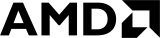 |
v_tpg
Vitis Drivers API Documentation
|
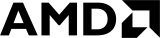 |
v_tpg
Vitis Drivers API Documentation
|
You can refer to the below stated example applications for more details on how to use v_tpg driver.
Contains an example on how to use the XV_tpg driver directly. This example demonstrates the usage of TPG IP.
For details, see main.c.
Contains a tcl file which automates the process of generating the downloadable bit & elf files from the provided example xsa file.
Example application design source files (contained within "examples" folder) are tightly coupled with the v_tpg example design available in Vivado Catalogue. To run this tcl
Script will perform following operations
After the process is complete required files will be available in
bit file -> vtpg_example.sdk/vtpg_example_hw_platform folder
elf file -> vtpg_example.sdk/vtpg_example_design/{Debug/Release} folder
When executed on the board the example application will perform following operations
For details, see vtpg_example.tcl.